Summary (500 Words or Less)
This class has had many ups and downs. I found that because it is a online class, time management was something I needed to say on top of. Luckily, I plan when I will be doing certain tasks weekly.
The struggles I had were mainly due to downloading countless programs to run the tool needed to complete a task. It was time consuming, and I had not planned for that. It was also frustrating when my computer crashed on me and I had to figure out ways to collaborate with others without a computer. Fortunately, we have a great cohort here in Nipawin that is willing to spend the extra time with you and help you where needed.
My triumph is having created this blog. I never thought I would create a blog, ever! Once this class is over, I will modify my blog slightly. I plan to add in various tabs for topics that I research, education sites for teaching children with exceptionalities, and remove some of my more personal information.
My classroom will never be paperless. I have found some fantastic ways of incorporating technology into the classroom through this course. My favourites are more geared towards presenting, researching, and collaborating. Technology is only a tool and I plan to treat it as such. When creating units, I will find ways to use technology in a pleasing way to keep my students interested in what they are learning. The tools themselves may be more fun than what they are learning about, but it will certainly keep them on point.
Technology is rapidly evolving. This makes it difficult to stay on top of the latest trends. I will not give up on trying to stay on top of it all though! I feel that I can learn so much about technology from my students and this is where I will be looking to for inspiration. I want my students to have a say in what they want to use in the classroom.
Rubistar: Rubric
Your Rubric: Collaborative Work Skills : Physical Eduction Boxing
Module 6 -TIM
Adoption is a great way for teachers to choose which technology tools they are going to use in their classroom. It is also a great way to cross curricular. Using templates found online to cater to students needs allows students to be more engaged in the activities they are completing. It allows students to connect globally and share their previous and new knowledge with others. It also allows for students to build on following directions adequately. This too is a life skill they must learn.
Entry helps to equip students for research. There are many instructional videos that students can utilize in order to build a certain set of skills. Students can use a variety of devices to take notes, collaborate, or complete an activity solo. Entry can help to organize students work in one place, which makes evaluation easier. Everything is documented.
I like that Infusion allows for the students to give their input on how they would like to learn and what they would like to learn about. We can monitor how well students know the technology they are using. By allowing students more choice in how they would like to present the information they have learnt, hopefully the will be more engaged and open to learning. Students can create their own goals and monitor their own progress. It’s always good for your students to know what level they are at.
Module 6 – Voki
Well, I can’t get Voki to upload my recording, it won’t save my recording on Voki either. After attempting to use Voki for the past two hours to complete this assignment, I will officially never use Voki in my classroom. However, here is my recording, on trusty old You Tube, on how to incorporate the Technology Integration Matrix into the curriculum.
Module 5 BYOD
Grade: 3
Pre-Request learning needed. Must know how to operate google docs, google earth, google, journal writing, pen pal writing, uploading pictures to a google doc, Skype, Face Time, Google Hangout, postcard writing, and a social media site.
Social Studies Outcomes: IN3.1Analyze daily life in a diversity of communities.
a. Describe characteristics of daily life in communities studied, and compare the ways in which the needs are met by individuals in diverse communities (e.g., housing, tools, work, use of the land, games, education).
ELA Outcomes: CC3.1Compose and create a range of visual, multimedia, oral, and written texts that explore: identity (e.g., Spreading My Wings) community (e.g., Helping Others) social responsibility (e.g., Communities Around the World) and make connections across areas of study.
a. Use words, symbols, and other forms, including appropriate technology, to express understanding of topics, themes, and issues and make connections to learning in other areas of study.
b. Communicate thoughts, feelings, and ideas clearly and, when appropriate, artistically.
Assessment: Summative, observation, conferencing, peer feedback, journal reflections, rubric for project (attached)
Materials:
- Internet access
- A device
- Google Earth
- Google Docs
- A Google Account
- Green Screen
- Camera
- USB cord
- Skype
- Face Time
- Google Hangout
- Craft supplies
Directions and activities for students to complete independently: Students must chose a country of their choice to study.
Activity 1: One your device, use google earth to travel to your country. Use a google doc to list various aspects of the country (location, cities, tourist attractions, technology use, culture, traditions, housing, tools, work, land etc). You may also want to research the area you have chosen to study (google the area). Next, compare and contrast ways that our country differs. Reflect on what you have learnt using google docs.
Activity 2: I will create a green screen. We will use this to take pictures of you “in” the country you have chosen to study. Create a online photo album and personal journal of your “experience” in this country (what you liked, what you didn’t like, what you saw, the food, was there poverty, was there health care, what were some of the tourist attractions etc). Next, create a pen pal letter for a “friend” you met whilst in the country of your choice.
Activity 3: A list of approved students has been provided. Choose a new friend/student from the list. Add the friend/student to a social media site of your choice. Contact your new found friend and interact with each other. Keep the topics of conversation related to your learning in this module. If possible, please Skype, Google Hangout, or Face Time with them.
Activity 4 (bonus): Create a postcard from your previously chosen destination. You can use craft supplies or a device.
Using Google Earth in the Classroom:
How to get started:
http://serc.carleton.edu/sp/library/google_earth/how.html
Examples of Google Earth:
http://serc.carleton.edu/sp/library/google_earth/examples.html
Using a Green Screen in the Classroom:
http://techtutorials.edublogs.org/2011/09/19/greenscreen/
Example of Using a Green Screen in the Classroom:
Pen Pal Letter Examples:
Rubric:
Your Rubric: Multimedia Project : Virtually Traveling
Module 4 Group Task Form
https://docs.google.com/spreadsheets/d/1OJMmOJc-QMQeHy6a4flvhVS4wo8Bhqrzt0PgwYCANG8/edit?usp=sharing
Word Cloud
http://www.worditout.com/word-cloud/699275
Google Hangouts Collaboration
https://docs.google.com/document/d/1lXSfAV-BgrOcmFlIb2hq2DynO3iu-voVSLMNmV0u-iI/edit?usp=sharing
My Screencast Google Earth Tutorial

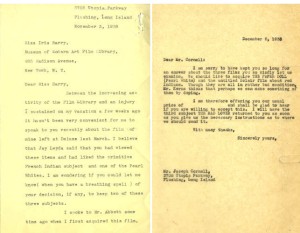
Good job on your tutorial Robyn. I liked how you just stuck to the basics. I’m sure there’s a lot more complex things that you could go into but for your average user it was great. I did my tutorial on Panoramio and they have similar ways of using the program in the classroom. I liked how you referenced pen pals. This would definitely make that kind of experience more enjoyable being able to see where they come from. Maybe you could even get an actual image of their house!
LikeLike
Your tutorial is easy to hear and follow. It is clear and concise. You have done a great job.
LikeLike
students love finding their own house on Google Earth. You can make some really great connections doing this with the social studies curriculums and understanding direction as well.
LikeLiked by 1 person
Wow!!! You did an awesome job on your tutorial. Thank you for showing me how to use Google earth.
LikeLike